Just a quick update to my last post on a little thing I missed out: Animations.
Since a recyclerView supports animations by default as soon as you give your items a stable id with setHasStableIds(true) and by implementing getItemId(int), it should be worth spending a minute or two in basic handling of those pesky things.
The current problem
What’s happening in a lot of places is that animations are being ignored. An example for those using WhatsApp, it will not animate the separator when archiving a conversation.
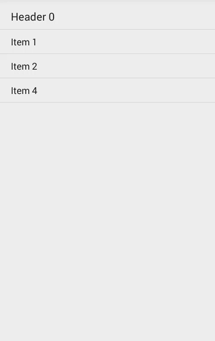
So how would we fix it? Easy.
// all the magic here
child.getTranslationX()onDraw
What we want to do is update the drawing to account for the ongoing translation of the view. If the view moves, so do we.
// update from
c.drawLine(view.getLeft(),
view.getBottom() + offset,
view.getRight(),
view.getBottom() + offset,
mPaint);
// to
c.drawLine(view.getLeft() + view.getTranslationX(),
view.getBottom() + offset + view.getTranslationY(),
view.getRight() + view.getTranslationX(),
view.getBottom() + offset + view.getTranslationY(),
mPaint);
// and you're done :DBut beware.
This is for basic animations. This won’t make your decoration spin or zoom in and out, but if you were drawing a background… it will now be dismissed along with the decorated view!
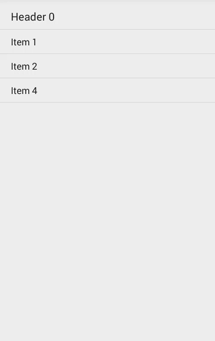
The icing on the cake
If you look ever so closely you might notice the separators suddenly appear—even overlap with another view! Well, you guessed it. Since the view is fading in, we could and should also account for that.
Be sure to store the original alpha value of your color and it’s a piece of cake.
// store original alpha value when initializing the color
mPaint.setColor(color);
mAlpha = mPaint.getAlpha();
// ...
// ...
// in onDraw() set the alpha
for (int i = 0; i < parent.getChildCount(); i++) {
// get the view
final View view = parent.getChildAt(i);
// apply alpha
mPaint.setAlpha((int) (view.getAlpha() * mAlpha));
// do draw :)
c.drawLine(view.getLeft() + mMarginLeft + view.getTranslationX(),
view.getBottom() + offset + view.getTranslationY(),
view.getRight() - mMarginRight + view.getTranslationX(),
view.getBottom() + offset + view.getTranslationY(),
mPaint);
}Now we got us a nice and smooth animation moving along with the view! :D
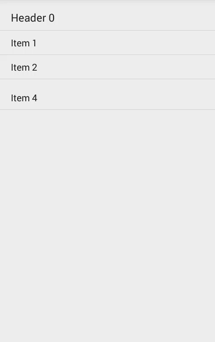
Next up… I guess another one on animations to conclude the series :p